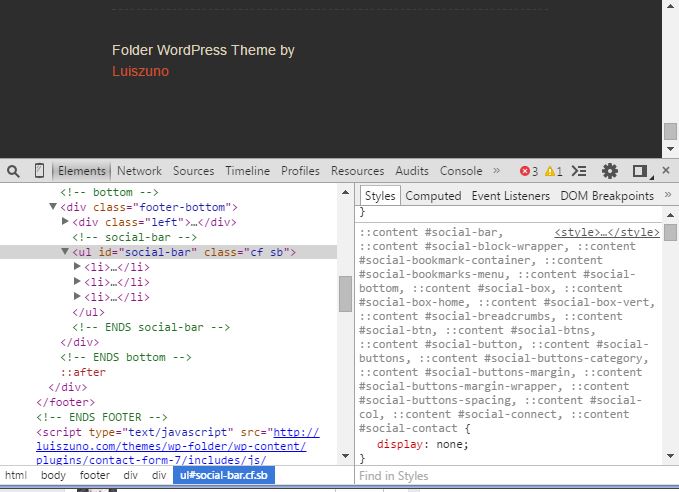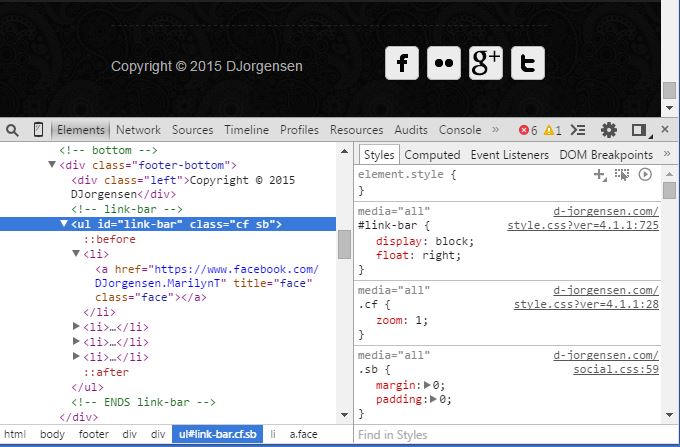Web dev and Adblocker Plus
Oh fun times. It’s been years since I’ve really done web dev work, and my php and jquery are rusty to say the least. I’ve got a bit of work to do on another project but realized pretty quickly that I’d need to spend some time refreshing my skills by doing work on my own poorly neglected sites. Since I am doing CSS in my sleep again I think we’re good to go.
I started updating my main web portfolio site in 2013, but got lazy and didn’t want to anymore (actually I got busy with other things, like work, and other work). This tends to be the case every couple of years but since I have the time and seemingly the motivation, well, its finally happening. I’ve been using wordpress since 2007-2008, and prior to that was one of those cool, “Written in notepad” kids who started making websites back in 1997 before the first .com bubble burst for my school. Ah the good old days of hamster dance http://www.hamsterdance.org/hamsterdance/
In any case since I am out of practice, and since it’s not an overly terribly complex site I’ve been wearing my cowboy had and recoding it live. Amazingly this has not led to any really bad oopsies. Things were going slow, but going well. Mostly just CSS and some formatting / padding / updating jquery scripts / tweaking template php files. But I got stuck on the social media links at the bottom.
What happened, how I shamefully resolved it
So I kept noticing that no matter what I did I failed to get links at the bottom. When I’d inspect the element I’d see that the code was there, but nothing displaying. Instead I was finding no specific links to
<style>...<style>
saying anything under content to
display: none;
Overiding the style directly in the file did nothing, nor did using
!important
display: none;? how about you display some or all?
After what felt like far too long I clued into the realization that it was adblocker thinking it saw something spammy. To be fair looking at how this was coded – images from a social folder with names of social media sites and alt text being of social media sites with a link to a social media site… it makes sense. After changing all of it – renaming the images folder to simply “s”, and changing the network names, it seems happier. Though I am not since it feels like the sketchiest way around adblockers rules (despite being valid / non harassy links that are not aiming to bombard you with SHARE THIS POST! everywhere).
Well that’s more like it
Anyway, all that aside, I have more work to get back to. And another post for iptables so I don’t have to google the syntax for blocking and inserting the botnets that like to attempt to access my servers every time they get cleared back off of the blacklist.
Thanks,
DJ